ASSSA Client area registration will make using your health insurance product much easier and more efficient.
To register you need to visit the ASSSA.es website. In the top right corner, you can change the language if it does not default on your computer to English.
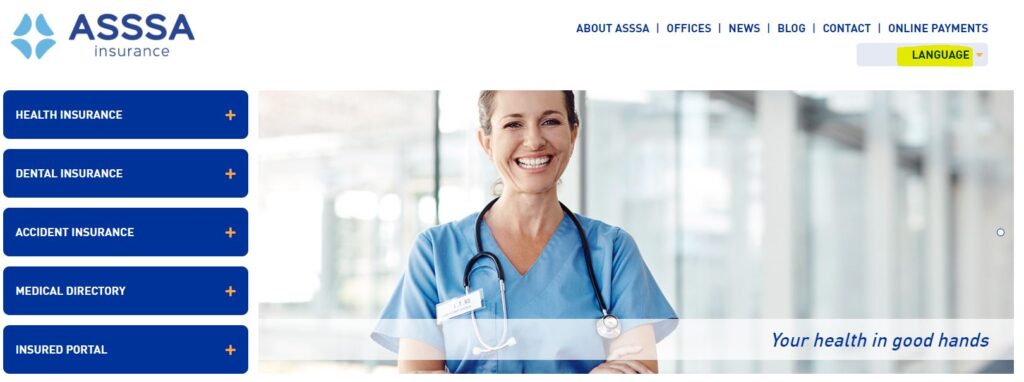
Then scroll down the page and look for the image and description Insured Portal. see the image below.

Click “discover It“

the screen on the left will open. Scroll down until you see the orange button marked “Go to the insured portal“.
Click the button to arrive at the following screen below.
If you are already registered then log in on the left-hand side of the screen. You will need the identification you used to set up your ASSSA health insurance policy. If you took the policy out whilst applying for a non-lucrative visa, for example, then it is likely you used your passport number.
If you have not previously registered for the ASSSA client area (portal) then click the “Register” button. This is on the right-hand side of the screen
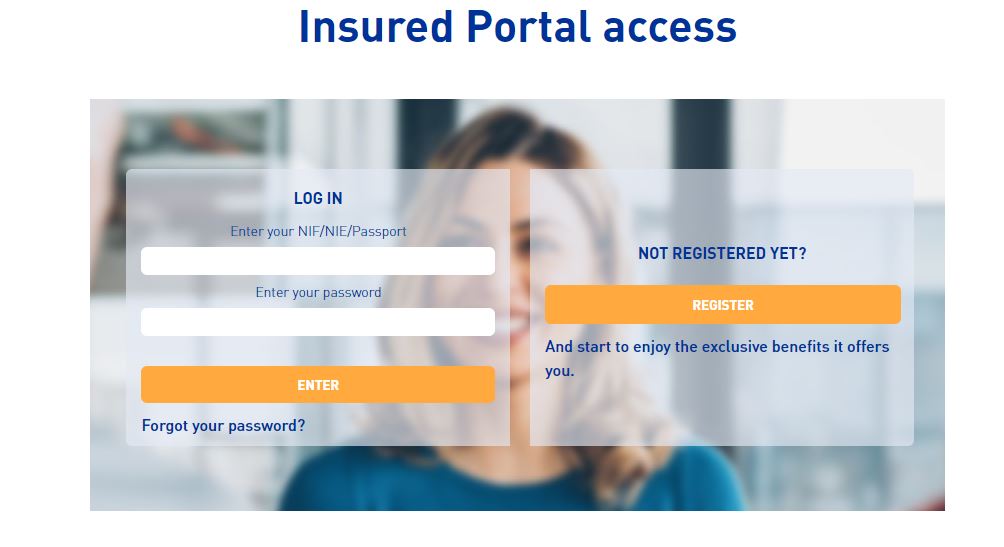
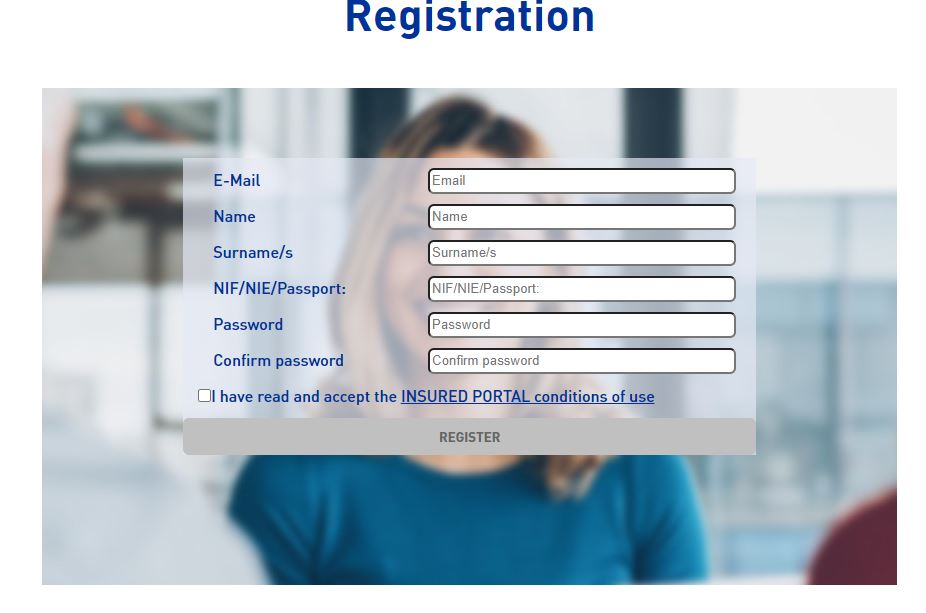
To set up the ASSSA client area, you need to complete a simple registration form. Check the box near the bottom to confirm you have read and accept the conditions of use and then click register.
This will then trigger an email with instructions on how to complete the registration process. You will now be able to return to the ASSSA Portal to log in. To find out how you can use the ASSSA client area then you may want to read our article imaginatively called ASSSA Client Area.
NOTE: Something I have noticed on my computer is that when I arrive on this screen it switches back to Spanish. I am not sure if that is something to do with my computer setup. If it does that on yours as well you can switch straight back into English by changing the language in the top right corner as you did in a previous step.



