Contents
- How do I login to the Aegon Clients Area?
- How do I register for the Aegon Clients Area?
- How do I find an Aegon approved doctor or specialist if I do not have access to the Client area?
- How do I obtain an authorisation without access to the Aegon Client Area?
How do I login to the Aegon Clients Area?
Firstly if you do not have a Spanish mobile number then skip to the section I Cannot register for the Clients Area below. You will not be able to set up the Client Area until you have a Spanish mobile number.
If you have a Spanish mobile number then navigate on your internet browser to the company’s main website
When the web page opens up you will see the following headings at the top of the page
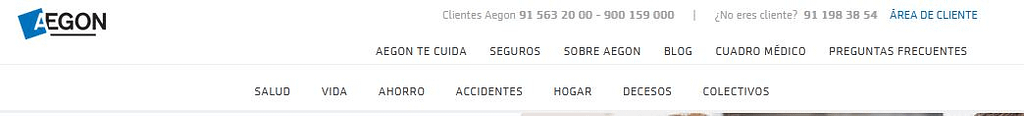
Click on the text in blue marked “Área de Cliente”

This takes you to the login screen or if you have not previously registered then the screen where you can register.
If you are already registered then you can enter your username (Usuario) and your password. Please remember your username will be the identification you used when you applied for the product. If you applied for your health insurance as part of a Spanish non-lucrative visa application, for example, then it is more than likely your username is your passport number. You can check by looking at the health insurance contract.
Click “Acceder” to enter the Client Area.
How do I register for the Aegon Clients Area ?
Once you are on the screen above (https://www.clientes.aegon.es/login) look below the blue box where it says ¿No tienes una cuenta? REGISTRATE AQUI. Click Register here “REGISTRATE AQUI”
Near the top, there is a heading asking for the Users details (Datos del Usuario).

Select the type of document you used as your identification when applying for the health policy. If it was for a Spanish visa then almost certainly it is your passport number. Click the box and select “pasaporte”.
Then to the right of that type in your passport number
“Fecha de nacimiento” is your date of birth. Enter that information in the next box. (DD/MM/YYYY)
The system then asks you for the email address and then below you repeat it as confirmation.
Having entered your email address twice you put in your Spanish mobile number. If you do not have a Spanish mobile, then you cannot access the Aegon Client Area.
The next box is marked “contraseña” In the left box type in a password you can remember. It must be a minimum of 8 characters and include lower case, upper case and a number.
You will then need to check the box where you see the text “He leido y acepto el uso de mis datos para al alta y uso del área de clients.” Translated this means I have read and accept the use of my data for registration and use of the client area.
You will also need to check the “No soy un robot” (I am not a robot) Google Captcha box before clicking the blue button marked “Crear”
An email will then be sent to you to confirm setup.
Once you have access to the Client Area you will be able to search for doctors and specialists in your area as well as seek approval of authorisations for treatments suggested by the Aegon doctors.
I cannot register/do not want to register for the Aegon Clients Area
If you do not have a Spanish mobile phone then you will not be able to register for the Client Area. However, you can still use your policy. You are able to search for doctors and specialists without the Client Area as well as request authorisations for treatment.
How do I search for a doctor/specialist without access to the Aegon Client Area?
You can always search for doctors, specialists, and hospitals without having to log in to the client area. From the home page of Aegon https://www.aegon.es/ Click the heading marked “Caudro Medico” which will take you to this page https://www.aegon.es/cuadro-medico

In the box marked “Especialidad” you can select the type of medical service you are seeking. For a GP (doctors) appointment select “Medicina General-Medicina Familar”
To the right is an optional box. Here, if you know the name of the centre you can type it in. In most cases, you will be looking to see what your options are so generally you leave this empty.
The next box asks for your address. You can type the name of the town or the postcode here. Then select one of the options that appear below. If you are using a mobile phone you can toggle the sliding button marked “localización” and it will use your phone’s location to help locate an appropriate doctor nearby.
Then click “Buscar”
A new screen will open up with the locations of relevant doctors/specialists near the area you have selected. You will see a list of professionals on the left-hand side that you can scroll up and down as well as a map on the right-hand side.

How do I obtain an authorisation for treatment without access to the Client Area?
If you are unable to access the Client Area you can still obtain authorisations for any treatment that needs prior agreement from Aegon.
You will usually need the “informe medico” (medical report) and the “volante” (referral note) which you can then email to Aegon directly from your email. You should also inform them where you intend to have the test undertaken and the date of the test if you have it. The email address to request authorisations is [email protected]. There is also a WhatsApp number 680196 369 or you can telephone them on 915 632 000. Finally, if you are still having difficulties then contact your broker.



