The Caser health Insurance mobile app is called Caser Salud (Health in Spanish).
It is designed to complement your Caser Health insurance policy. The application provides you with:
- A digital version of your Caser health insurance policy medical card
- A search tool to find doctors, specialists, and hospitals local to where you are
- There is also the option to request authorisations for treatments and services directly using the Caser health insurance mobile app
- You can also check your premium payments
Having access to such a mobile app makes managing your health so much easier. We use our mobile phones more and more in our daily life and with the Caser health insurance mobile app you will have control and efficient use of your policy. For example, not using the application will mean having to contact your broker or emailing off your medical reports and authorisation requests.
To find out more about health insurance in general and whether Caser is the best policy for you take a look at our page Health Insurance in Spain and then ask us for a health insurance quotation.
If you do not want to download the application to your phone you can still find out where the doctors, clinics and hospitals close to you are. Just visit the website using this link Cuadro Médico Salud – Consulta Especialistas | Caser Seguros

Médicos and centros is the search you would use for a GP / Doctor or speaciliast. Click the other tap Urgencias for an Accident and Emergency department. Looking at the initial option, the first item to select is your location. This option is initially quite broad as they ask you to choose the province you are in (Provincia)

After selecting the province where you are we will take a look at the third option which says “Especialidad o prueba diagnóstica” here is where you put in what you are searching fro. So, for example, if it is a docotr / GP then you would choose “Medicina General”. Note there is no need to ask for a GP referral to another type of specialist if you have a good idea what is wrong with you. For example, if you have a skin issue then you can select “dermatilogia”. This means you avoid wasting your time going to a GP only for the GP then to refer you to a dermatologist.
Once you have selected the province and the speciality click “buscar”. This will give you a list throughout the province you have selected. The list will probably be quite long and perhaps not that useful if it covers the full province. However, at the top you can change from “listado” to “mapa” and then zoom in to where you are located.

If you prefer to narrow the search from the outset then on a mobile phone you can click “cerca de mi” which will use the location of you phone as the basis of the search. If you are not using a mobile phone then you can choose “búsqueda avanzada”. Click the text on the screen on the Caser website and you can select the town nearest to you. Alternatively you can enter your Spanish postcode.
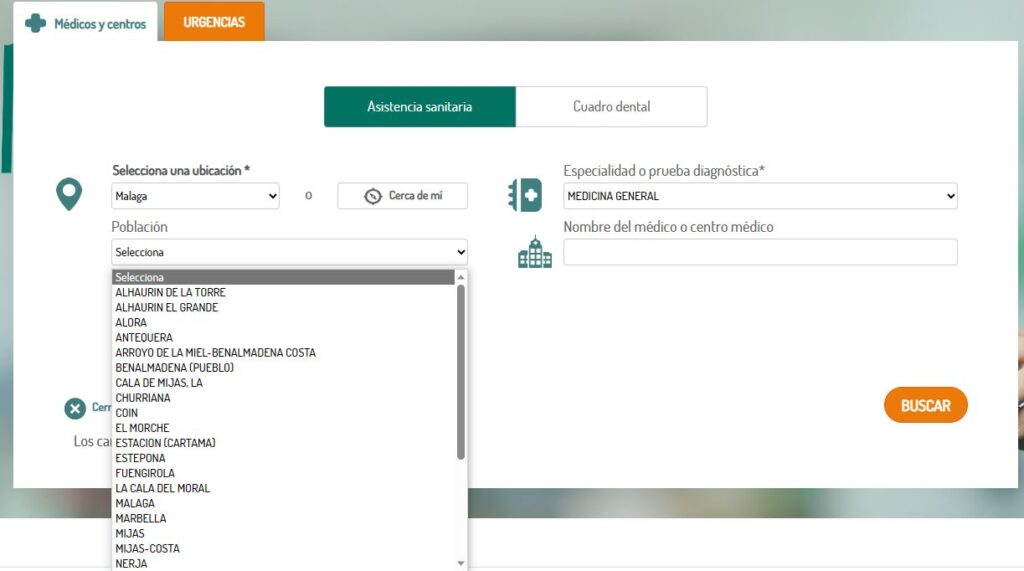
You can then telephone the appropriate medical centre or doctor. You also have the ption to open google maps to help identify the exact lolcation of the clinic.



